| The Journal of Provincial Thought |
| Close screen to exit | 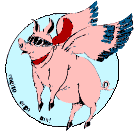 |
||||||||||
| Hit a snag playing the sound files? (figures, don't it) |
|||||||||||
| Ten-to-one it's your fault. These are the real odds! | |||||||||||
| JPT sound files are all of standard formats-- which themselves can be substandard...
Sound Advice FIRST be sure that the media/sound player software you are using plays the file type (eg. mp3). For you dinosaurs out there, it's generally best to replace your old dinosaur player with a more recent version. Perhaps the player you use will play the file type but the two aren't presently associated. To associate the file type with the player or just to check (here described for Windows Vista, others will be somewhat similar): If you click the file and instead of playing (allow time to load) you get a popup asking if you want to save the file, you may do so and then access it from your computer using your player. (Feel free to first scan the downloaded file with security software if you like.) If for God-knows-why reason the player doesn't directly play the file when the link is clicked, or plays it grudgingly, mit spitzundsparken, you can instead open the player (eg. in Windows Media Player or QuickTime) and fetch the sound file directly from our website so that the entire file can be loaded to your computer and be available to the player. In Windows Media Player or QuickTime player, under "File" (at top) choose "Open URL" and paste in the full address/path/file name of the file you want to play. [You obtain this by: Right-click the file link on our page, and from the popup menu choose "properties" (at bottom), then from the following popup select the entire Address (URL)-- starting at the left and proceeding right-and-down to the very last letter of the file name extension (the file name might be so long it doesn't all show immediately in the popup)-- and COPY this.] You can always try another player (eg. Windows Media Player, QuickTime Player etc.), downloadable from the respective websites of Microsoft, Apple, etc. Finally, one soul reported that trying to play a file while in the Firefox browser gave gaps in the playback, even for the lowest-resolution file version. Switching to Internet Explorer ended the woe. Another Firefox user had no problem. We suppose it all has to do with the user's configuration (not necessarily the computer's, hah), presence of plug-ins and/or interference due to installation of various media programs. If none of this gets you fixed, why don't you just hit the road and never look back? These sound files are very special and you simply might not be blessed. We could probably reduce the chance of playing problems if we incorporated Active-X or similar enabling functionality into our web pages, but this presents further issues for some users. For now we're happy with the stone-age hammer-and-peck approach to making things work. --jpt ed. |
|||||||||||
| Close screen to exit | |||||||||||
| Copyright 2010- WJ Schafer & WC Smith - All Rights Reserved | |||||||||||